Aspen, Brunswick, 1978 |
Aspen, Brunswick, 1978 |
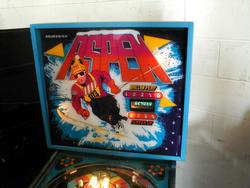 "Aspen" is the twin
sister of "Alive." I don't know which one came
first. I do know that you can use the manual from Alive
to fix up a dead "Aspen," and probably
vice-versa. I've got the essential pages from my Alive
manual posted here
if you need them. "Aspen" is the twin
sister of "Alive." I don't know which one came
first. I do know that you can use the manual from Alive
to fix up a dead "Aspen," and probably
vice-versa. I've got the essential pages from my Alive
manual posted here
if you need them.I've never owned an "Aspen," and never played one, but as far as I know, they are identical except for the artwork and probably the sounds. And they are both available for next to nothing on Ebay or at pinball shows due to the fact they are made for kids and not quite as sturdy. But if you have kids or vertically challenged, this pin or Alive is a great one to own. Neat sounds, fast gameplay (if you strip and wax the playfield), that cool ancient calculator display, and how many pins do you see say, "ouch" in the display instead of "tilt?" (see my Alive site) The chips for the boards can be tough to find, but if
you get a game with good boards, the biggest thing is to
replace the weak bridge rectifiers. Back in the late
70's, computer electronics were new and very expensive. A
$2-$3 bridge rectifier from Radio Shack, 25 amp, 50
PIV(worked great in a Black Hole Gottlieb pin by the way
for me), back then might have been $20? Check your manual
or schematic inside the manual for bridge rec specs. I
don't know which one these games take. I never had to
replace mine. I remember playing one at a shop a few
years back, dim lights, slow sound. Maybe that was bad
bridge recs? Two new bridge rectifiers, a new circuit breaker for the 6vDc circuit, a new capacitor on the PCB, rubbers and a new ball. And a whole lot of cleaning. Less than $30. And I would like to add, the displays can short out, so don't pay too much for this fixer upper and you won't be disappointed. You're probably asking where you can get the parts like lockbars and boards. I don't know. But you can get additional tech support by posting to rec.games.pinball and somebody there might also be able to dig this stuff up for you. Great bunch of folks there and growing in numbers everyday. This is a great place to buy, sell, trade pins, seek tech advice, or just talk pinball. |
CLICK ON A PIC TO ENLARGE
|
|
|
|
|
|
|
|